Step Inside Your Design: 3DS Max Walkthrough Animation for Pre-Build Visualization
In architecture and interior design, visualizing spaces before construction is no longer a luxury—it’s essential. 3DS Max Walkthrough Visualization offers a powerful solution. This technology enables architects, designers, and clients to explore every corner of a building virtually. Unlike static renderings, walkthrough animations provide dynamic, immersive experiences that convey scale, depth, and ambiance effectively.
Whether designing a residential home, commercial office, or expansive urban development, 3DS Max walkthrough animation allows stakeholders to experience spaces before they exist physically. It bridges imagination and reality, ensuring designs are fully understood before construction begins.
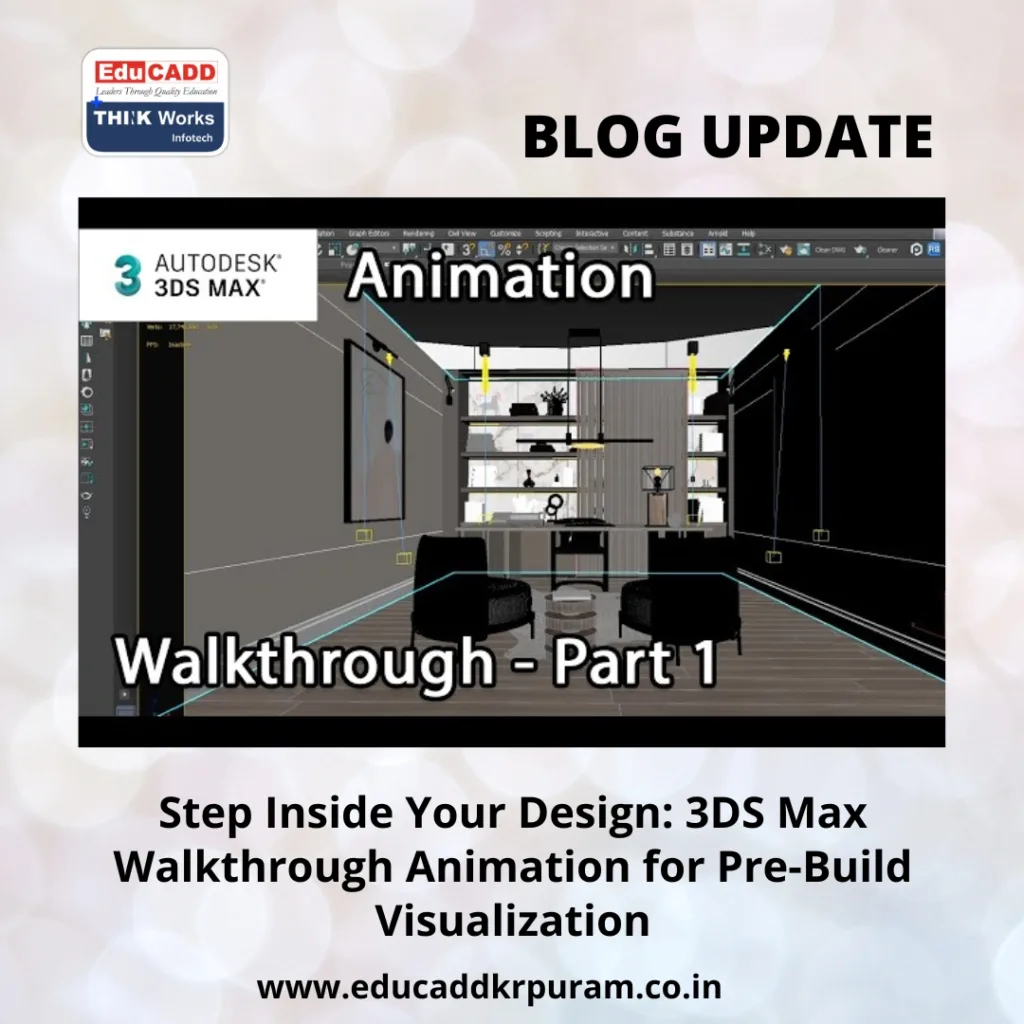
3DS Max Walkthrough Visualization
This article explores the process, benefits, techniques, and future trends of 3DS Max walkthrough animation – visualize before you build. By the end, readers will understand why this tool is indispensable in modern architectural projects.
What Makes 3DS Max Walkthrough Animation Essential
3DS Max walkthrough animation transforms architectural blueprints into interactive visual journeys. By simulating human movement through virtual spaces, it conveys a realistic sense of proportion, perspective, and lighting.
Walkthrough animations typically combine three elements: detailed 3D modeling, realistic material and texture application, and fluid camera paths. Designers construct models based on precise measurements, then apply materials and textures to replicate real-world surfaces. A camera path is defined to guide the virtual viewer naturally through interiors and exteriors.
Unlike static 2D renderings, walkthrough animations highlight spatial relationships and lighting interactions. They provide clients with an intuitive understanding of the design, even without technical expertise. Furthermore, rendering engines like V-Ray and Arnold add photorealism, enhancing shadows, reflections, and lighting for a life-like experience.
Step-by-Step Process to Create Walkthrough Animations
Creating a compelling 3DS Max walkthrough animation requires several stages. Each step ensures accuracy, realism, and visual appeal.
1. 3D Modeling and Layout Setup
The process begins by constructing the 3D model. Architects often import CAD blueprints into 3DS Max and create walls, floors, ceilings, doors, windows, and furnishings. Landscaping, vegetation, and environmental details complete the scene.
Scene setup involves arranging objects logically and scaling them accurately. Grouping elements helps manage complex models efficiently. A well-prepared model ensures that the final animation feels realistic and professional.
2. Applying Materials and Textures
Materials transform basic models into visually accurate spaces. Walls may feature paint, plaster, or brick; floors could include tiles, wood, or carpet textures. Proper mapping ensures that surfaces react naturally to light, shadows, and reflections.
Using realistic textures enhances immersion. Small details, like the gloss on a marble countertop or wood grain on floors, make the virtual space believable. In addition, subtle transitions between textures contribute to overall realism.
3. Lighting Design
Lighting is critical to creating atmosphere. Simulating sunlight, artificial lighting, and ambient light ensures depth and mood. Photometric lighting allows designers to recreate real-world illumination precisely.
Dynamic lighting is especially effective in walkthroughs. Shadows shift naturally as the camera moves, enhancing immersion. Lighting decisions guide viewers’ attention and highlight architectural features seamlessly.
4. Defining Camera Paths
Camera paths determine how viewers navigate the scene. Smooth, natural paths prevent abrupt jumps or unnatural perspectives. Designers may simulate walking, flying, or driving through a building to explore interiors and exteriors.
Multiple camera angles can highlight key areas like entryways, living spaces, and outdoor environments. Properly planned movement ensures a narrative flow, guiding viewers intuitively from one space to another.
5. Rendering and Post-Production
Rendering converts the 3D scene into video. High-quality rendering engines optimize lighting, textures, and shadows. While time-consuming, rendering delivers photorealistic output that captures every detail.
Post-production involves editing, adding transitions, annotations, and music to enhance storytelling. Color grading and visual effects further refine the animation. The final result is a polished walkthrough ready for client presentations, marketing campaigns, or design analysis.
Advantages of 3DS Max Walkthrough Animation
Using 3DS Max walkthrough animation provides numerous benefits for architects, clients, and stakeholders alike.
Clearer Visualization
Walkthrough animations help viewers understand space, scale, and lighting better than traditional blueprints. Clients can virtually explore layouts, material finishes, and furniture arrangements. This clarity minimizes misunderstandings and ensures expectations align with reality.
Saving Time and Cost
Detecting design flaws before construction prevents costly rework. Changes to layouts, lighting, or materials can be tested virtually. This proactive approach saves time, reduces expenses, and streamlines project planning.
Enhanced Marketing and Presentations
Walkthrough animations create engaging marketing content. Developers can showcase projects to potential investors or buyers, offering immersive previews that static images cannot match. This leads to more informed decisions and higher client engagement.
Collaboration Made Easy
Walkthroughs improve collaboration among architects, interior designers, engineers, and clients. Teams can review and provide feedback efficiently, speeding up decision-making and reducing errors.
Gaining a Competitive Advantage
Firms that offer walkthrough animations stand out in the market. The ability to visualize spaces before building showcases professionalism and enhances client confidence.
Techniques to Improve Your Walkthrough Animation
To create exceptional 3DS Max walkthrough animation, consider these techniques:
Smooth Camera Movement
Avoid straight, robotic paths. Use gentle curves, pauses, and natural transitions to mimic real-world exploration. This enhances engagement and cinematic quality.
Focus on Details
Include furniture, décor, lighting fixtures, and landscaping. Minor elements significantly affect realism and viewer perception of space. In addition, they help communicate design intent more effectively.
Lighting and Shadows
Simulate natural light changes throughout the day. Animated shadows and reflections add depth, realism, and mood. Proper lighting emphasizes key architectural features and guides the viewer naturally.
Realistic Materials
Use procedural and bitmap textures. Adjust reflection, roughness, and bump mapping for authentic surfaces. Transition words like “furthermore” and “moreover” help explain layering and detailing processes.
Incorporate Sound Effects
Adding ambient sounds, footsteps, or music increases immersion. Audio cues make the virtual experience feel real, giving viewers a sense of presence within the space.
Emerging Trends in Walkthrough Animation
Architectural visualization continues to evolve. Here are key trends shaping the future of 3DS Max walkthrough animation – visualize before you build.
Virtual Reality (VR) and Augmented Reality (AR)
VR and AR enable interactive exploration. Clients can navigate spaces using VR headsets or AR-enabled devices, making the experience even more engaging.
Real-Time Rendering
Modern engines allow real-time walkthroughs, reducing rendering time. Designers can adjust layouts, materials, and lighting instantly while viewing updates live.
Artificial Intelligence Integration
AI assists in automating repetitive tasks, optimizing camera paths, and suggesting design improvements. This enhances efficiency and output quality.
Sustainability Visualization
Walkthroughs help evaluate sustainable designs. Simulating natural light, energy efficiency, and material impact informs environmentally conscious decisions.
Interactive Walkthroughs
Future walkthroughs let viewers control navigation, modify furniture, and experiment with materials. Interactivity provides a more personalized and engaging experience.
Conclusion: Experience Designs Before They Exist
3DS Max Walkthrough Visualization before you build is transforming architectural design. It allows clients and designers to experience projects virtually, ensuring accuracy, clarity, and satisfaction.
From modeling and texturing to lighting, camera movement, and rendering, every step contributes to a lifelike, immersive animation. These walkthroughs enhance communication, reduce errors, save resources, and boost project credibility.
By embracing 3DS Max walkthrough animation, architects and developers gain a powerful tool to visualize, analyze, and refine designs before the first brick is laid. Ultimately, seeing is believing, and walkthrough animations ensure every design is experienced in its full potential before construction begins.
