Design with Confidence: AutoCAD for Interior Designers – Layout Planning Made Easy
Interior design today blends creativity with smart planning. While aesthetics matter, the functionality of a space often defines its success. As demands grow for precise layouts and efficient workflows, more professionals are turning to AutoCAD Interior Design Planning made easy as a proven solution. This powerful tool helps designers bring ideas to life while keeping projects on track and clients satisfied.
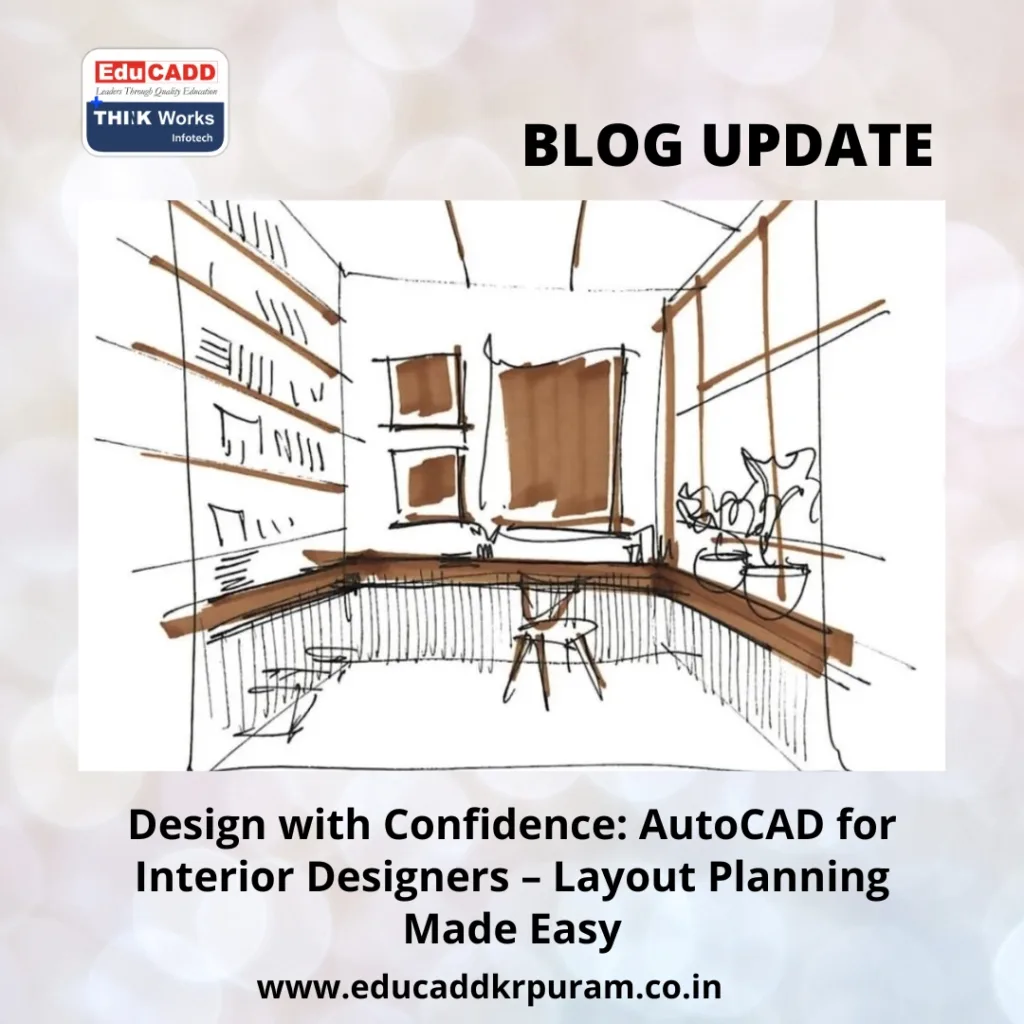
AutoCAD Interior Design Planning
Let’s explore how AutoCAD simplifies layout planning, supports design thinking, and raises the standards of interior projects.
1. The Foundation of Modern Interior Design: Why AutoCAD Matters
Interior designers must balance artistic vision with real-world constraints. From spatial measurements to furniture layouts, accuracy is everything. Traditional methods like hand-drawing or using basic software fall short when precision, speed, and scalability are needed.
AutoCAD Enhances Accuracy
AutoCAD allows designers to create to-scale layouts using exact measurements. Whether you’re designing a compact studio or a multi-room villa, you can rely on its grid, snapping, and alignment tools. You don’t just imagine a space—you define it down to the last millimeter.
Time-Saving Drafting Capabilities
Repetitive tasks like drawing doors, windows, and room boundaries can eat up hours. AutoCAD lets you reuse components, apply templates, and automate elements through blocks and layer management. These functions reduce manual labor and let designers focus on ideation.
Client Communication Becomes Clearer
AutoCAD drawings eliminate misunderstandings. You can show clients clear plans and modify designs based on feedback instantly. Clients who struggle with visualizing ideas find confidence in detailed drawings, leading to faster approvals.
2. Smart Layout Planning: Space, Function, and Flow
Every successful interior layout begins with smart planning. Whether it’s a small living area or a large office, the arrangement of furniture, fixtures, and access paths needs careful attention. Fortunately, AutoCAD makes this process more efficient and strategic.
Zoning and Functional Distribution
Interior designers often divide spaces by activity zones—like lounging, cooking, or working. AutoCAD helps visualize these zones through color-coded layers and grid guides. You can quickly try multiple arrangements and determine which works best for the space.
Optimal Furniture Arrangement
No more dragging and resizing objects in a guessing game. AutoCAD offers furniture blocks that you can place and scale with precision. Test how a room looks with a sectional sofa versus individual chairs. Swap out items until the design feels right.
Efficient Movement Paths
Designers must also consider how people move through a room. With AutoCAD, you can plot circulation paths, making sure doorways, windows, and passageways aren’t obstructed. This prevents design mishaps and enhances user comfort.
By integrating function and form, your layouts become both practical and visually appealing.
3. Visualizing Ideas: AutoCAD as a Communication Powerhouse
Clients may not always understand sketches or verbal plans. AutoCAD bridges that gap by turning ideas into concrete, technical visuals. It brings clarity to your proposals and makes presentations more impactful.
Creating Floor Plans That Speak
AutoCAD floor plans are clear, structured, and visually intuitive. You can show every element from walls to curtain placements. Detailed annotations allow clients and contractors to understand every component of the design—without confusion.
Elevations and Sections for Added Detail
Beyond floor plans, you can use AutoCAD to create elevation views, which show vertical aspects like shelves, wall textures, or lighting fixtures. Add section views to explain built-in features or wall designs in more detail.
These drawings don’t just impress—they educate.
Color, Hatching, and Legends
To improve visual impact, AutoCAD allows designers to add hatching, color fills, and legends. Use these tools to show different flooring types, material finishes, or furniture categories. Clients can see not only where something will go, but also what it will look like.
This clarity often speeds up approvals and reduces future revisions.
4. Tools and Features That Enhance Layout Design
AutoCAD is more than just a drawing program—it’s an ecosystem of tools that streamline and strengthen the layout planning process. From simple lines to advanced automation, the software adapts to your workflow.
Layer Control Keeps Designs Organized
Interior layouts often have many components—walls, lighting, HVAC, and furniture. AutoCAD’s layer system lets you isolate or combine these views as needed. You can focus on one design aspect without distraction and turn layers on/off to highlight key features during presentations.
Blocks and Groups Save Time
A block is a reusable drawing element—like a bed or table—that you can copy across different projects. Once created, you can edit the original, and all instances update automatically. This saves hours of redrawing and ensures uniformity in your designs.
Object Snaps for Alignment Precision
Need to align a light fixture exactly to the center of a dining table? AutoCAD’s snap tools help you connect objects precisely without manually measuring. It reduces human error and ensures that everything fits perfectly.
Dynamic Input for Real-Time Feedback
With dynamic input, you see dimensions and object information as you draw. This allows immediate adjustments and faster corrections. You don’t need to click around menus—just draw, modify, and move on.
These features work together to deliver high-quality layout plans in record time.
5. Learning AutoCAD: A Must for Today’s Interior Designers
In a field that values creativity, technical skill often becomes the deciding factor between a good and a great designer. AutoCAD proficiency not only improves your work but also opens up new career opportunities.
Boosting Career Credibility
Whether freelancing or working in a firm, knowing AutoCAD adds to your credibility. Most commercial projects, especially those requiring architectural collaboration, demand professional CAD drawings. Clients trust designers who deliver accurate plans over rough concepts.
Adding “AutoCAD-proficient” to your resume makes you instantly more attractive to hiring managers.
Access to a Large Learning Ecosystem
AutoCAD has been around for decades, which means there are thousands of tutorials, guides, and training programs available. You can find YouTube channels, Udemy courses, and even certification programs tailored for interior designers.
Many of these courses focus on practical applications—like creating residential layouts or showroom interiors—making learning relevant and engaging.
Create Your Own Asset Library
Over time, as you design more spaces, you’ll build your own collection of blocks, templates, and standard room layouts. These assets will speed up future projects. You’ll also develop a consistent design language across all your work.
This not only saves time but also strengthens your personal brand.
Conclusion: Embrace AutoCAD to Redefine Your Interior Design Practice
Interior design requires more than imagination—it demands precision, structure, and clear communication. That’s why AutoCAD for interior designers – layout planning made easy is more than just a catchy phrase. It represents a shift in how professionals create, collaborate, and present.
From floor planning and zoning to furniture placement and visual presentations, AutoCAD simplifies complex design tasks. It empowers you to take control of your layout designs, reduce errors, and deliver compelling, client-approved results with ease.
If you’re an interior designer still relying on manual methods or outdated tools, now’s the time to make the leap. Learn AutoCAD, integrate it into your process, and take your projects—and your career—to the next level.
