Build Smarter Systems: Learn Electrical Panel Design with AutoCAD Electrical
In today’s rapidly advancing industrial landscape, smart design is no longer a luxury—it’s a necessity. Electrical Panel Design form the foundation of automated control systems across every major industry, from manufacturing to power distribution. Therefore, the need for precision, speed, and error-free documentation in panel design has never been higher.
That’s exactly why professionals and aspiring engineers must learn electrical panel design with AutoCAD Electrical. This specialized tool not only streamlines workflows but also enhances design quality, accuracy, and compliance. Whether you’re starting your career or leveling up, mastering AutoCAD Electrical can unlock countless opportunities in the automation and electrical design space.
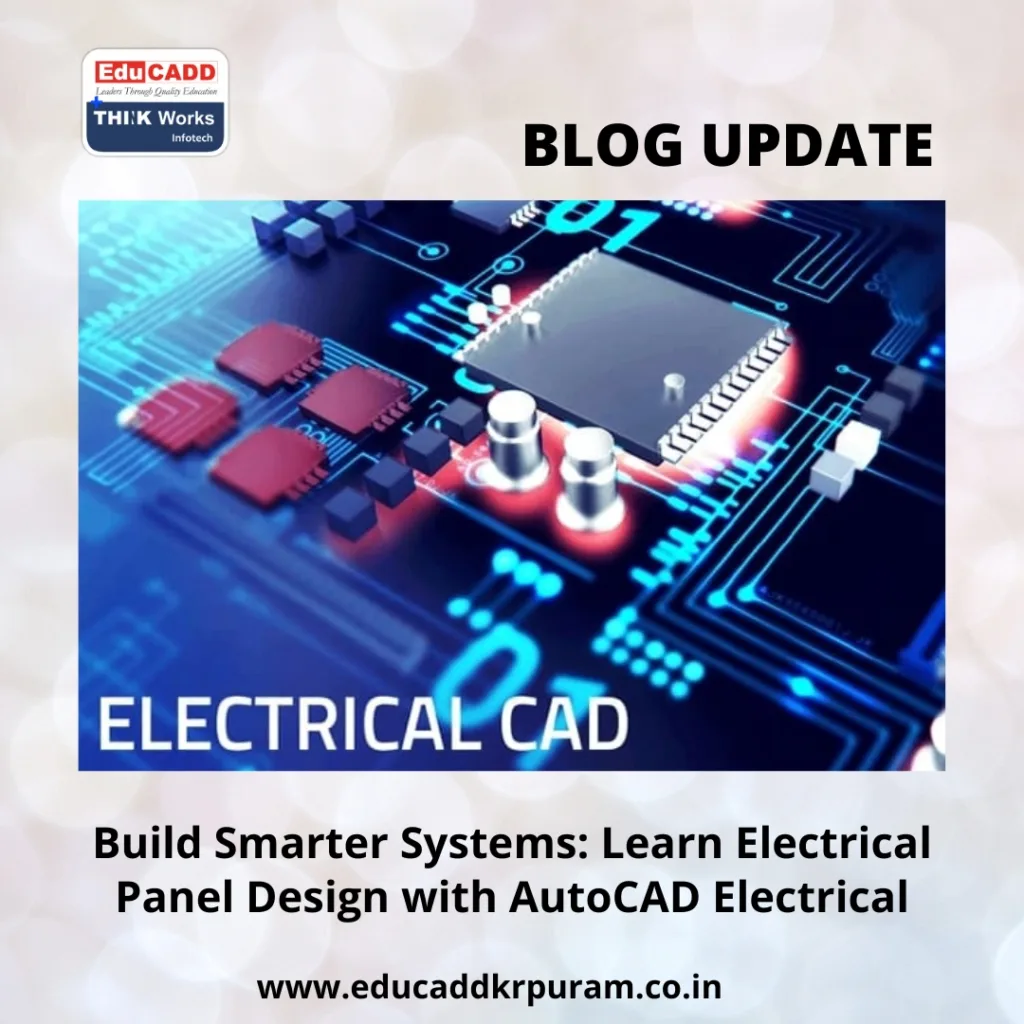
Electrical Panel Design Course
Let’s explore everything you need to know to become a skilled panel designer.
Electrical Panel Design: A Critical Engineering Function
Before understanding the software, it’s important to grasp the significance of electrical panel design itself. Control panels serve as the operational hub for machinery, HVAC systems, elevators, and even renewable energy equipment. Each panel must be thoughtfully designed to accommodate specific loads, environmental conditions, safety requirements, and operational flexibility.
Traditional methods relied heavily on manual drafting, which led to frequent errors, rework, and delays. Even minor inconsistencies in wiring diagrams could result in costly downtime. However, with AutoCAD Electrical, designers now have access to intelligent tools that simplify these tasks significantly.
For example, a complete schematic with hundreds of wires and components can be edited, labeled, and cross-referenced automatically. This not only ensures accuracy but also improves collaboration across departments, from engineering to procurement and assembly.
Therefore, when you learn electrical panel design with AutoCAD Electrical, you’re not just learning a tool—you’re becoming a smarter engineer.
Key Benefits of Using AutoCAD Electrical for Panel Design
AutoCAD Electrical offers more than just electrical symbol libraries. It’s a comprehensive solution tailored for industrial panel design and documentation. Here’s how it elevates your workflow:
1. Intelligent Design Environment
Unlike standard CAD tools, AutoCAD Electrical understands the language of electrical circuits. It offers real-time component tagging, wire numbering, and circuit validation—all on the go. Designers can drag and drop components, and the software auto-generates the necessary data.
2. Standards Compliance Made Easy
AutoCAD Electrical supports IEEE, IEC, JIC, and GB standards, among others. When you design a panel using these libraries, you’re assured that your work complies with global industry norms.
This is particularly useful when working with international clients or projects across borders.
3. Project Management Capabilities
AutoCAD Electrical handles complex multi-sheet projects with ease. When you update a wire or terminal in one drawing, it reflects across the entire project. Plus, it lets you generate accurate project reports, such as terminal plans, cable schedules, and wiring lists, with just a click.
4. Seamless PLC Integration
Many control panels involve Programmable Logic Controllers (PLCs). AutoCAD Electrical enables easy integration of I/O modules, letting designers import configurations directly from Excel or manufacturer software. This accelerates PLC wiring and documentation significantly.
5. Efficient Troubleshooting and Revisions
Since AutoCAD Electrical detects errors like duplicate wire numbers or incorrect connections automatically, you avoid costly field failures. Updates and revisions are faster, better documented, and less stressful for everyone involved.
So if your goal is to design efficiently, reduce errors, and boost productivity, there’s no better path than to learn electrical panel design with AutoCAD Electrical.
Learning Roadmap: How to Become an Expert in AutoCAD Electrical
Learning a tool like AutoCAD Electrical may seem intimidating at first. But when broken down into stages, the journey becomes much more approachable and rewarding.
Stage 1: Grasp the Fundamentals of Panel Design
Start by learning about control panels—what they do, how they function, and what components they include. Understand relays, circuit breakers, overloads, fuses, timers, and PLCs. This foundation is essential before diving into the software itself.
Stage 2: Understand the Interface and Toolsets
Once you install AutoCAD Electrical, familiarize yourself with its interface. Learn how to use:
-
The Project Manager
-
Icon menus and symbol libraries
-
Wire drawing tools
-
Circuit builder features
-
Report generation modules
This sets you up for success as you begin working on your first drawings.
Stage 3: Build Schematics from Scratch
Begin with basic circuit diagrams. Add and label components, insert wires, and try different tagging strategies. Gradually move to control circuits with feedback loops, timers, and interlocks. Experiment with using the Circuit Builder to auto-generate common logic.
Stage 4: Practice with Real-Life Projects
Take a real-world application—such as a motor control circuit or lighting distribution panel—and design a complete panel, including:
-
Single-line and multi-line diagrams
-
Component layout
-
Wiring diagrams
-
Cable schedules
-
Terminal block lists
The more hands-on you are, the faster you’ll learn.
Stage 5: Learn Automation Features and Reporting
Explore advanced tools like automatic numbering, copy/paste circuits across drawings, and custom symbol creation. Generate BOMs, PLC I/O drawings, and wiring lists to simulate full documentation deliverables.
By following this roadmap, you can confidently learn electrical panel design with AutoCAD Electrical and start contributing to real projects quickly.
Career Growth: What This Skill Can Do for You
It’s not just about learning a new tool. Acquiring this skill can completely shift your career trajectory. Here’s how:
1. Unlock High-Paying Roles
Electrical designers trained in AutoCAD Electrical are hired in a variety of sectors:
-
Manufacturing
-
Renewable energy
-
Oil and gas
-
Building automation
-
Infrastructure (metro, rail, airports)
Salaries for professionals with AutoCAD Electrical expertise range from ₹5 LPA for freshers to ₹15+ LPA for experienced engineers in India. Globally, this skill can help you land roles that pay $60,000 to $100,000 per year.
2. Broaden Your Career Options
You’re not limited to being a draftsman. With this skill, you can become:
-
Electrical Design Engineer
-
Control Systems Engineer
-
Electrical Consultant
-
Project Manager (Electrical)
-
Panel Manufacturing Engineer
Some even transition into roles in quality assurance, estimation, or procurement due to their deep knowledge of electrical documentation.
3. Start Your Own Consultancy
If you prefer self-employment, AutoCAD Electrical allows you to offer services to local electrical contractors, startups, or industrial clients. Many businesses outsource their panel designs, and you can easily fill that gap with this high-demand skill.
So whether you’re looking to grow in your job or start your own business, it pays—literally—to learn electrical panel design with AutoCAD Electrical.
Where to Learn: Top Resources to Get Started
The good news? You don’t have to go it alone. There are several ways to gain proficiency in AutoCAD Electrical:
1. Specialized Training Centers
Enroll in an authorized training center such as:
-
EduCADD
-
CADD Centre
-
Technosoft Training Institute
These centers offer instructor-led, hands-on sessions with certification and real-world projects. Some even provide placement assistance.
2. Online Learning Platforms
If flexibility matters to you, explore:
-
Udemy (Affordable, lifetime access)
-
Coursera (University-certified courses)
-
LinkedIn Learning (Professional short courses)
These platforms offer downloadable resources, quizzes, and interactive lessons you can learn from at your own pace.
3. YouTube Channels and Free Tutorials
For a no-cost introduction, try structured YouTube tutorials. Look for instructors who provide complete project walk-throughs rather than just software commands.
4. Company-Based Internships
Some automation companies offer internships where you can learn panel design software while working on real-time industrial projects. This approach gives you practical exposure along with learning.
No matter which method you choose, consistency is key. Set a schedule, complete projects, and always try to apply your learning to real-world problems.
Conclusion: Your Next Step Starts Now
To summarize, learning Electrical Panel Design with AutoCAD Electrical is not just a skill—it’s an investment in your future. The automation and manufacturing sectors are booming, and skilled electrical designers are vital to building smart, safe, and scalable systems.
This specialized software helps you go beyond drawings—it empowers you to think systematically, reduce errors, and communicate better with cross-functional teams. Whether you aim to land a high-paying job, work abroad, or start your own consultancy, this one skill can serve as your launchpad.
So, what are you waiting for?
Start your journey today. Dive into courses, download the software, or visit a local training center. The future of electrical engineering is smart—and AutoCAD Electrical is how you get there.
Make the choice today to learn electrical panel design with AutoCAD Electrical—and power up your career like never before
