Accelerate Your Mechanical Design Future with AutoCAD Mastery
The AutoCAD Mechanical Design Mastery is growing at an unprecedented pace. Innovation in manufacturing, automation, and engineering design has redefined how products are conceived and built. In this fast-moving landscape, AutoCAD stands out as one of the most powerful tools an engineer can possess. Learning AutoCAD can significantly fast-track your mechanical design career, giving you the skills, confidence, and versatility that employers look for.
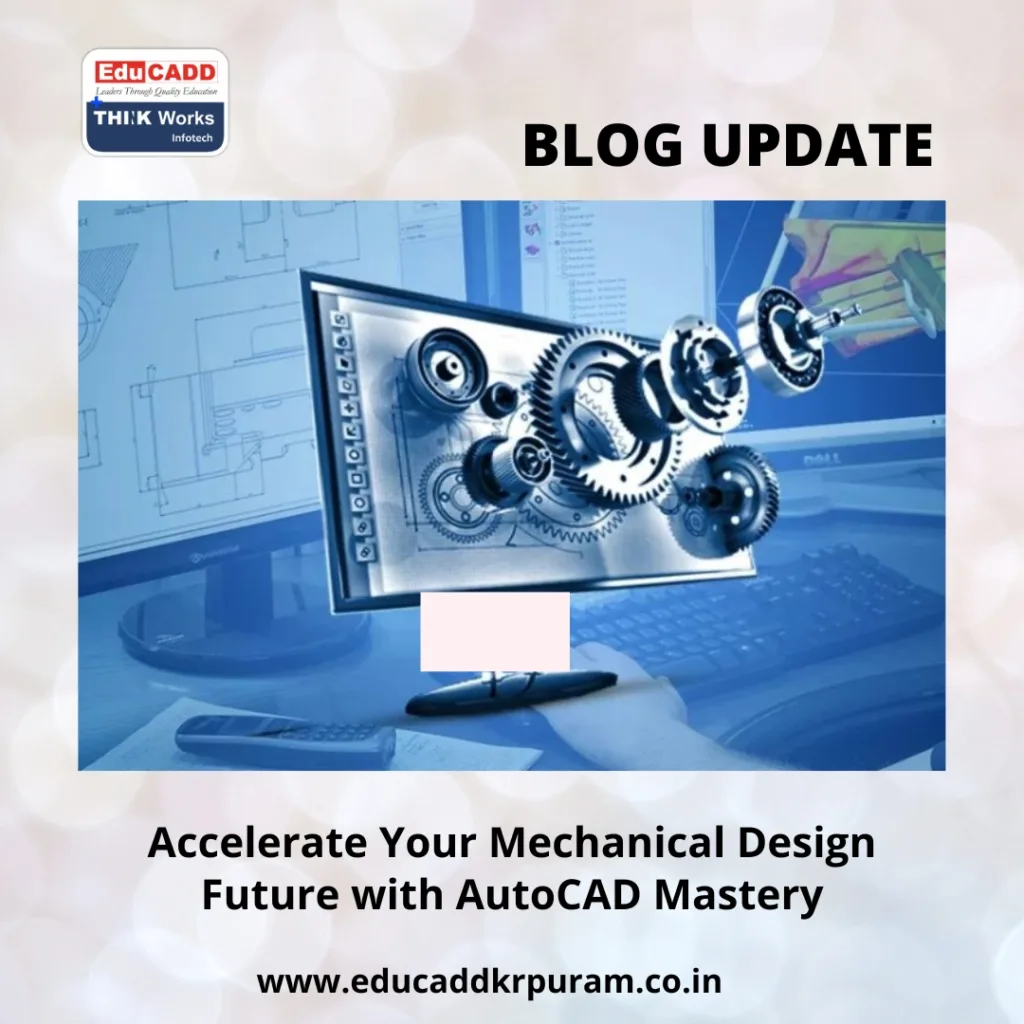
AutoCAD Mechanical Design Mastery
Let’s explore how this software becomes a catalyst for growth, efficiency, and opportunity in the world of mechanical engineering.
1. The Strategic Importance of AutoCAD in Mechanical Engineering
AutoCAD is more than a drawing tool—it’s the industry-standard platform for computer-aided drafting. Its precision, versatility, and reliability have made it the go-to software for mechanical designers and engineers alike.
Why Industries Trust AutoCAD
From automotive to aerospace, industries depend on AutoCAD to design everything from small machine components to massive mechanical systems. It enables you to create 2D and 3D drawings that meet stringent accuracy standards. Moreover, features such as layer management, object properties, and annotation tools give engineers total control over their designs.
Making Complex Designs Simple
Mechanical design often involves intricate assemblies, multiple parts, and precise tolerances. AutoCAD simplifies this complexity. Instead of hand-drawing every component, you can quickly develop detailed and reusable templates. In turn, this streamlines communication and reduces errors.
Staying Competitive in a Digital Age
Mechanical engineers today must be tech-savvy. Companies no longer want engineers who only understand theory. They want professionals who can bring concepts to life digitally. Knowing AutoCAD proves you’re ready for modern design challenges.
2. Essential AutoCAD Skills That Drive Career Growth
So, how exactly does learning AutoCAD speed up your professional journey? It all begins with mastering specific, job-relevant skills that give you a competitive edge.
Drafting Expertise
Every engineer must understand how to interpret and create engineering drawings. AutoCAD teaches you how to produce accurate, standardized mechanical blueprints. With it, you can define dimensions, materials, tolerances, and other vital parameters clearly and professionally.
3D Modeling and Simulation
AutoCAD has evolved far beyond 2D drafting. With 3D modeling capabilities, you can now build full mechanical assemblies, visualize moving parts, and simulate how components interact. These skills are vital in modern product development and prototyping.
File Sharing and Documentation
Modern engineering relies on collaboration. AutoCAD enables you to share drawings, collaborate using cloud-based tools, and maintain version control. Engineers who understand file management and documentation through AutoCAD are valued assets on any project team.
Efficiency Through Shortcuts
Speed matters. Learning command-line operations, hotkeys, and macros inside AutoCAD allows you to work faster than most users. Over time, this speed translates into better productivity and a stronger reputation.
3. AutoCAD as a Gateway to Career Versatility
Mastering AutoCAD does more than land you a single job. It opens a gateway to various mechanical design career paths. The beauty lies in its wide applicability and relevance to multiple roles.
Mechanical CAD Designer
This is the most direct outcome of AutoCAD proficiency. CAD designers create detailed drawings used in the manufacturing process. These professionals are responsible for transforming engineering ideas into production-ready blueprints.
Drafting Technician
Drafting technicians bridge the gap between design and engineering. Their main job is to ensure all mechanical drawings are technically accurate and aligned with standards. AutoCAD skills are non-negotiable in this role.
Product Engineer
Product development demands creativity and technical knowledge. AutoCAD enables product engineers to iterate quickly, reduce design flaws, and explore ideas through rapid prototyping. By knowing AutoCAD, you bring value to every stage of product development.
Engineering Consultant or Freelancer
Many mechanical engineers choose the freelance route. With AutoCAD skills, you can offer services like product drafting, machinery design, or layout planning. It allows you to work on diverse projects and expand your portfolio while working remotely.
4. Learning AutoCAD: Step-by-Step Plan for Quick Mastery
AutoCAD might seem complex, but with the right strategy, you can become proficient much faster than you think. Let’s break down the learning journey to help you stay focused and motivated.
Start with Basics
Begin with 2D drawing tools. Learn commands like LINE, CIRCLE, OFFSET, TRIM, and DIMENSION. Once you’re comfortable, practice creating small machine components like gears, brackets, or bearings. This gives you real-world context.
Practice Projects
Apply what you learn immediately. Choose projects that interest you, such as mechanical linkages or simple assemblies. By practicing consistently, your understanding deepens, and your confidence grows.
Use Online Courses and Resources
Today, AutoCAD training is widely available. Platforms like Coursera, Udemy, or specialized CAD institutes offer structured learning with certifications. Look for courses that focus on mechanical design use-cases specifically.
Join AutoCAD Communities
Learning doesn’t stop with videos. Participate in forums like the Autodesk Community, Reddit, or CADTutor. You’ll find answers to tricky questions, learn best practices, and stay updated with software updates.
Build a Portfolio
As you practice, save your best projects. Build a portfolio that includes diverse drawings—sectional views, exploded assemblies, isometric views, and more. This helps you showcase your skillset to employers.
5. Long-Term Career Impact of AutoCAD Proficiency
Learning AutoCAD isn’t just a short-term win. It sets you on a trajectory for long-term career development in the mechanical domain.
Higher Salaries and Faster Promotions
AutoCAD proficiency often leads to better-paying roles. Engineers with design software skills are seen as more valuable. Your ability to contribute to real-world product development makes you a top choice for team leads or senior engineer roles.
Transition to Advanced CAD Tools
Once you’re skilled in AutoCAD, transitioning to tools like SolidWorks, CATIA, or Inventor becomes easier. The core principles remain the same. This flexibility enhances your ability to switch industries or roles.
Leadership Opportunities
Engineers who understand both the technical and software aspects of design often move into managerial positions. AutoCAD gives you the communication skills needed to liaise between departments, manage design teams, and oversee large-scale engineering projects.
Global Job Opportunities
AutoCAD is used internationally. This means your skills are globally relevant. You can apply for jobs abroad or work remotely for clients in countries where mechanical design is booming.
Conclusion: Design the Future, One Drawing at a Time
The AutoCAD Mechanical Design Mastery values precision, speed, and adaptability. AutoCAD teaches all three. It helps you build detailed, accurate designs, work faster, and collaborate effectively. More importantly, learning AutoCAD gives you an edge in a highly competitive job market.
From boosting your technical abilities to unlocking global career options, AutoCAD is a game-changer. Don’t wait for opportunities to find you. Build your AutoCAD skills, and go after the future you deserve.
