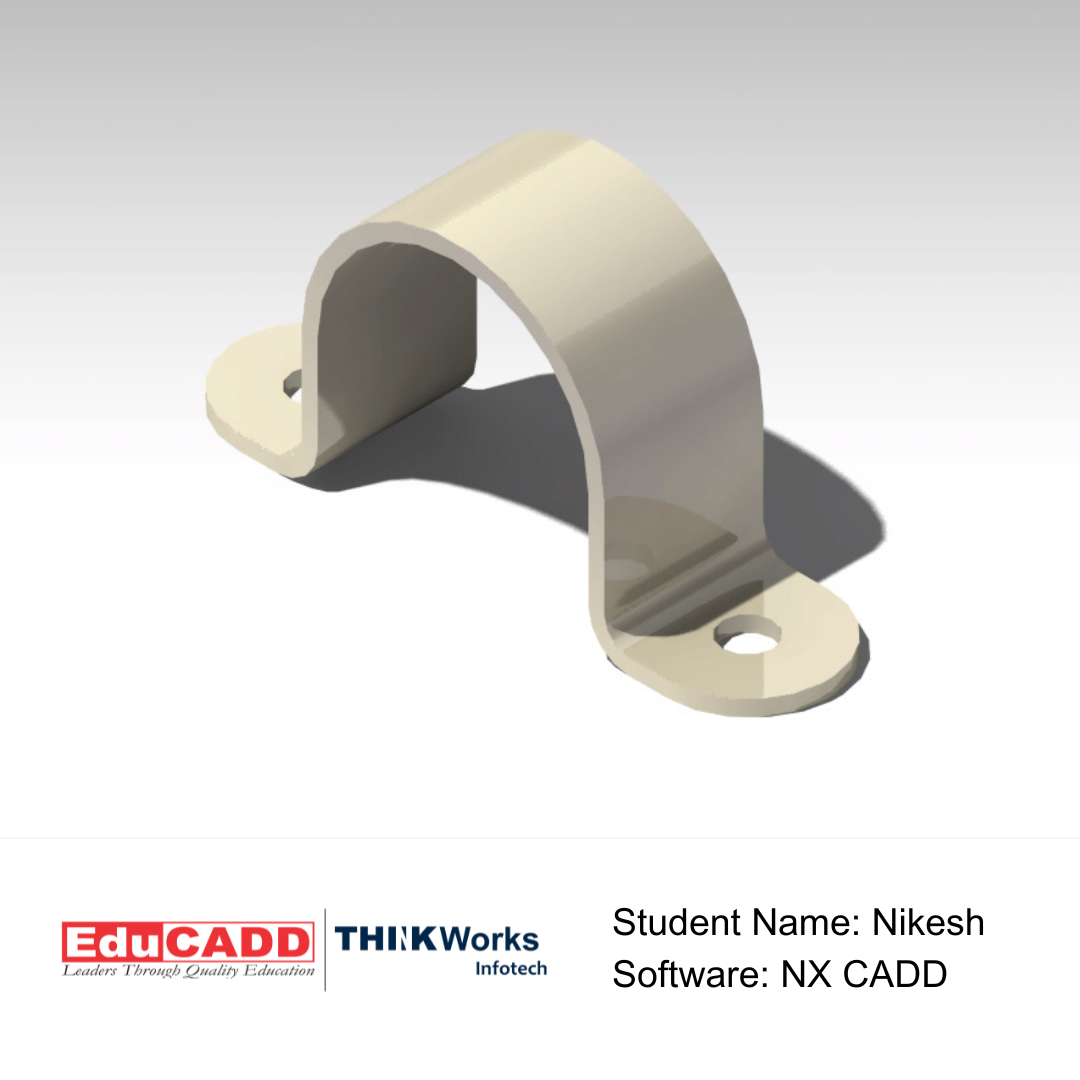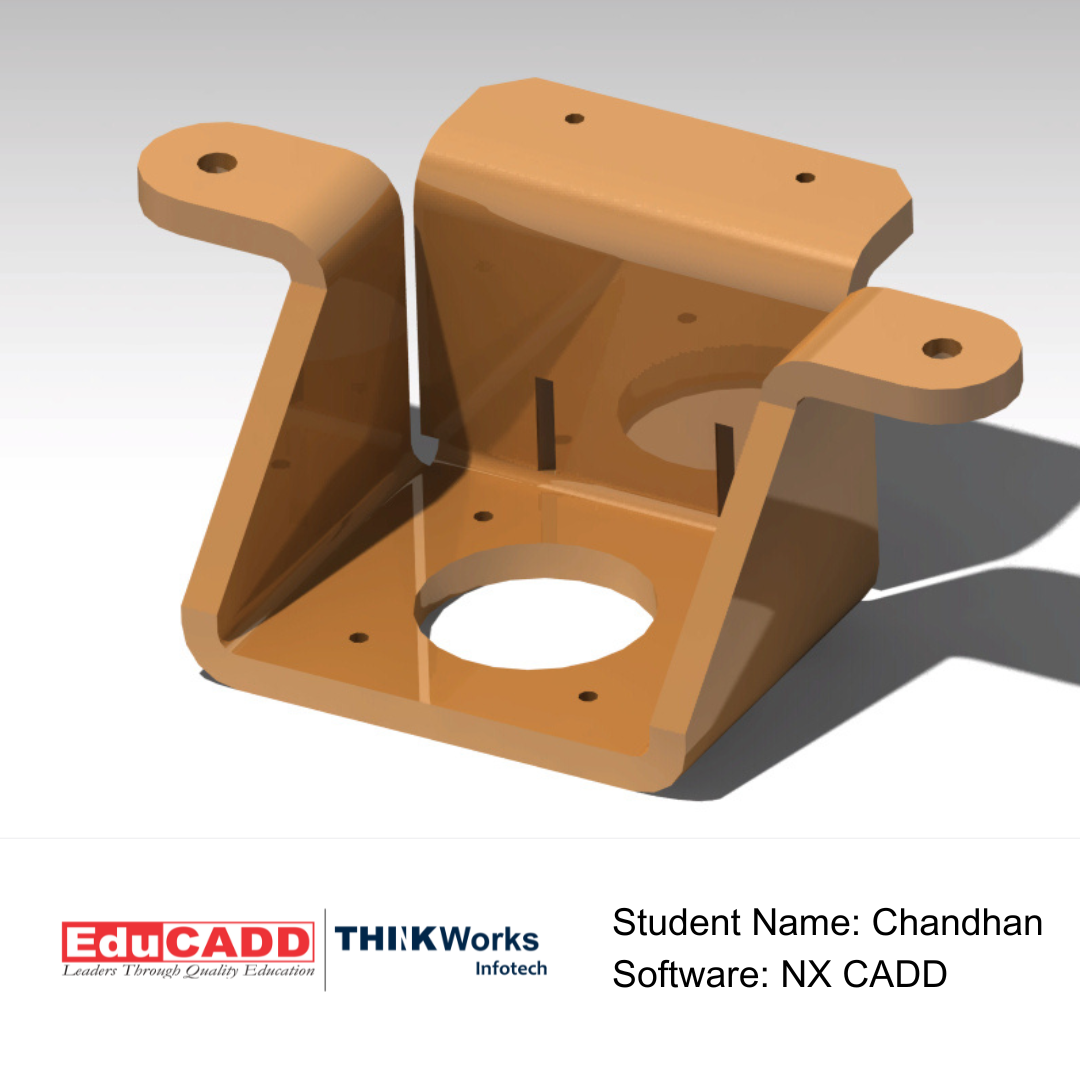Electrical CADD Course in KR Puram – 30% Off | EduCADD Bangalore
Become an expert in Electrical CADD with EduCADD KR Puram. Learn AutoCAD Electrical, Revit MEP, ETAP, and other industry-leading software. 100% placement support and hands-on training.
Our Training Products:
Mechanical CADD | Civil CADD | Electrical CADD | Architectural CADD | Interior Design | Information Technology | Digital Marketing
For more details contact:+91 9482273917
Get you Scholarship and other details
Electrical CADD Course in KR Puram, Bangalore | Limited Time Offer!
Master Electrical Design with EduCADD’s Advanced Electrical CADD Course
Looking to advance your career in the electrical design industry? EduCADD KR Puram offers an extensive Electrical CADD course in Bangalore designed to help you master key electrical engineering software and concepts. Learn AutoCAD Electrical, Revit MEP, ETAP, and other industry-standard tools while gaining hands-on experience in electrical design and drafting.
Our industry-aligned curriculum, expert trainers, and 100% placement support ensure that you’re equipped to work in top electrical engineering firms and design projects globally.
🎯 Who Should Enroll in Electrical CADD?
This Electrical CADD course in KR Puram is perfect for:
-
BE/B.Tech Electrical Engineering students
-
Diploma students in Electrical Engineering
-
Electrical Design Engineers seeking advanced CADD training
-
Job seekers looking to build a career in electrical design
-
Working professionals aiming to upskill with AutoCAD Electrical and ETAP
If you’re searching for Electrical CADD training near me, EduCADD is your one-stop destination for comprehensive and industry-relevant courses.
📘 What You’ll Learn
Our Electrical CADD course covers all essential tools and techniques for designing electrical systems:
-
AutoCAD Electrical: Learn to create electrical control systems, wiring diagrams, and circuit design
-
Revit MEP for Electrical Design: Master the use of BIM for electrical, mechanical, and plumbing systems design
-
ETAP (Electrical Power System Analysis): Analyze and design power systems for buildings and industrial projects
-
PLC & SCADA Systems: Learn the basics of programmable logic controllers and supervisory control and data acquisition systems
-
Power Distribution Systems: Design electrical grids and power distribution for residential, commercial, and industrial projects
-
Lighting Design and Circuiting: Understand electrical lighting systems and their integration into building designs
Through real-time projects and practical sessions, you’ll be ready to work on complex electrical design tasks and become a job-ready electrical designer.
💼 Career Opportunities After Electrical CADD
Upon successful completion of this course, you can pursue various high-demand roles, such as:
-
Electrical Design Engineer
-
AutoCAD Electrical Drafter
-
Electrical Project Engineer
-
MEP (Mechanical, Electrical, Plumbing) Designer
-
Electrical Systems Design Consultant
-
BIM Electrical Engineer (Revit MEP)
-
Power Systems Engineer (ETAP)
With the growing demand for skilled electrical CAD designers in construction, industrial, and infrastructure projects, this course will open doors to exciting opportunities.
✅ Why Choose EduCADD KR Puram for Electrical CADD?
-
✅ EduCADD Globally Recognized Certification, accepted by top engineering firms
-
✅ 25+ years of excellence in CADD and engineering education
-
✅ Experienced trainers with a background in electrical design engineering
-
✅ Industry-standard software (AutoCAD Electrical, Revit MEP, ETAP) and tools
-
✅ 100% Placement Assistance with top engineering and design firms
-
✅ State-of-the-art infrastructure, including licensed software, labs, and project workstations
-
✅ Flexible batches for students, job seekers, and working professionals
🆚 EduCADD KR Puram vs Local CAD Centers
| Feature | Local CAD Institutes | EduCADD KR Puram |
|---|---|---|
| Certification | ❌ Often Not Valid | ✅ EduCADD Globally Recognized |
| Trainer Expertise | ❌ Limited Exposure | ✅ Industry-Experienced Trainers |
| Practical Project Work | ❌ Minimal or Outdated | ✅ Real-Time Electrical Projects + Portfolio |
| Placement Assistance | ❌ No Job Support | ✅ 100% Placement Assistance |
| Software Tools | ❌ Cracked/Outdated Tools | ✅ Licensed Versions |
| Institute Infrastructure | ❌ Poor Setup | ✅ High-End Labs & Software Access |
📞 Contact Us Today for Your Electrical Design Career
Start your career in electrical design with the best Electrical CADD course in KR Puram, Bangalore.
📱 Call / WhatsApp: +91 9482273917
🌐 Visit: www.educaddkrpuram.co.in
Electrical CADD Courses in Bangalore with 100% placement Guarantee
We have courses for each level of expertise or even beginners. If you’re starting out in learning CADD or are familiar with it and know it on some levels, then you’re lucky, we have structured and customised courses as well.
Autocad Electrcial
Overview
AutoCAD Electrical is an Autodesk software specially made for Electrical, Instrumentation and Control System Designers helping designers to: create and modify electrical control systems. pre-programme tasks and comprehensive symbol libraries. promote design automation.
Prerequisites
The students have a very good opportunity as an electrical design engineer if they possess
the skills of AutoCAD Electrical.
Course Objective
The primary objective of this courseware is to teach the student the basic commands necessary for producing professional 2D Schematic & panel drawings. Upon completion of the course, the student will: Become familiar with the AutoCAD Electrical user interface.
Key Contents
Basics of computers & CAD
Basic Tools of AutoCAD
How to make 2D Drawings in AutoCAD
How to edit and modify AutoCAD
drawings
How to dimension entities
How to increase productivity
How to create and access symbols
How to prepare and manage a layout
How to share data in a network
How to extract BOM
How to control display for effective use of the system
Communication design on the web
How to work with Sheet set manager
How to Import and Export drawings
Duration
60 hours
PRIMAVERA
Overview
Project Planning & Management comprises of various courses, which includes industry specific Management software that are used by Civil, Mechanical Engineers or Architects for accomplishing preliminary tasks like initiating, planning, executing, monitoring & controlling, and completing the projects within the estimates of schedule, budget, and resources. Project Planning and Management (PPM) is a common management course for all engineering, management or information technology fields.
Prerequisites
The ideal audience for this course include Structural and Project Engineers, Higher-level, more handsoff positions such as project management provide engineers with the opportunity to continue working directly on engineering projects while gaining new skills and, most importantly, offering you the chance to move up in your field.
Course Objective
Learn how to prioritize, plan, manage, and execute projects, programs, and portfolios,
including how to manage capital projects and facilities. offers courses in various combinations and as a stand-alone basis for different software in Project Planning & Management. These courses make a clear picture of the industry-standard concepts of project management and also provide hands-on experience in handling powerful project management tools.
Key Contents
Introduction to Primavera
Creating EPS and OBS
Work Breakdown Structure
Budgeting
Adding Activities
Relationship
Resource and Roles
Assigning Resource and Leveling
Baseline
Scheduling
Thresholds, Issues, Risk
Report Setup
Creating Project Website
Export and Import
Duration
60 hours
REVIT MEP
Overview
“Revit MEP” is part of Autodesk’s BIM (Building Information Modelling) software portfolio and is designed for Architectural, Mechanical, Electrical and plumbing engineers working either in isolation or as part of a BIM project. “Autodesk Revit MEP” is a very popular software solution that is used for designing complex building systems. “Revit” is a BIM complaint software, which can provide precise design, analysis and documentation for efficient building system from concept through construction. It helps in designing information-rich models throughout the building lifecycle.
Prerequisites
The training course introduces the fundamental skills in learning the “Autodesk Revit MEP” software. It is highly recommended for those having experience and knowledge in “MEP engineering” and its terminology.
Course Objective
The primary objective of this course is to teach learners the concepts of building information modelling and introduce the tools for parametric engineering design and documentation using “Revit MEP”. This course covers the basics of building information modelling and the tools for parametric MEP systems design and documentation. You will learn the fundamental features of “Revit MEP” and then progress through schematic design, system analysis and construction documentation before finishing with design visualization.
Key Contents
Introduction Revit MEP
MEP Design
Work Sharing
Family Creation
Solid Modelling
Equipment
Light Fixture
Devices
HVAC Design
Heating and Cooling Load Analysis
Logical System and Duct Work
Inspect System
Electrical Design
Lighting Analysis
Power and Communication Design
Plumbing Design
Fire Protection System
Schedules
Duration
80 hours
MICROSOFT PROJECT WITH PPM CONCEPTS
Overview
Project Planning & Management comprises of various courses, which includes industry specific Management software that are used by Civil, Mechanical Engineers or Architects for accomplishing preliminary tasks like initiating, planning, executing, monitoring & controlling, and completing the projects within the estimates of schedule, budget, and resources. Project Planning and Management (PPM) is a common management course for all engineering, management or information technology fields.
Prerequisites
The ideal audience for this course include Structural and Project Engineers, Higher-level, more handsoff positions such as project management provide engineers with the opportunity to continue working directly on engineering projects while gaining new skills and, most importantly, offering you the chance to move up in your field.
Course Objective
Learn how to prioritize, plan, manage, and execute projects, programs, and portfolios,
including how to manage capital projects and facilities. offers courses in various combinations and as a stand-alone basis for different software in Project Planning & Management. These courses make a clear picture of the industry standard concepts of project management and also provide hands on experience in handling powerful project management tools.
Key Contents
Project Management Framework
Organization Structure & Project Lifecycle
Project Initiation
Project Planning – 1
Project Planning – 2
Project Execution
Monitoring And Controlling Process Group
Control Risk
Control Procurement
Control Stakeholders Engagement
Closing Process Group
PLC layout
Introduction
Calendar
Task And Its Relationship
Work Breakdown Structure
Constraints & Recurring Task
Define And Assign Resources
Resource Analysis & Leveling
Tracking
Earned Value Analysis
Filters & Groups
Multiple Projects
Customization & Formatting Reports
Duration
60 hours

Fill the form to get a free consulation and free Demo today!
Get you Scholarship and other details
Why Choose EduCADD Training Institute
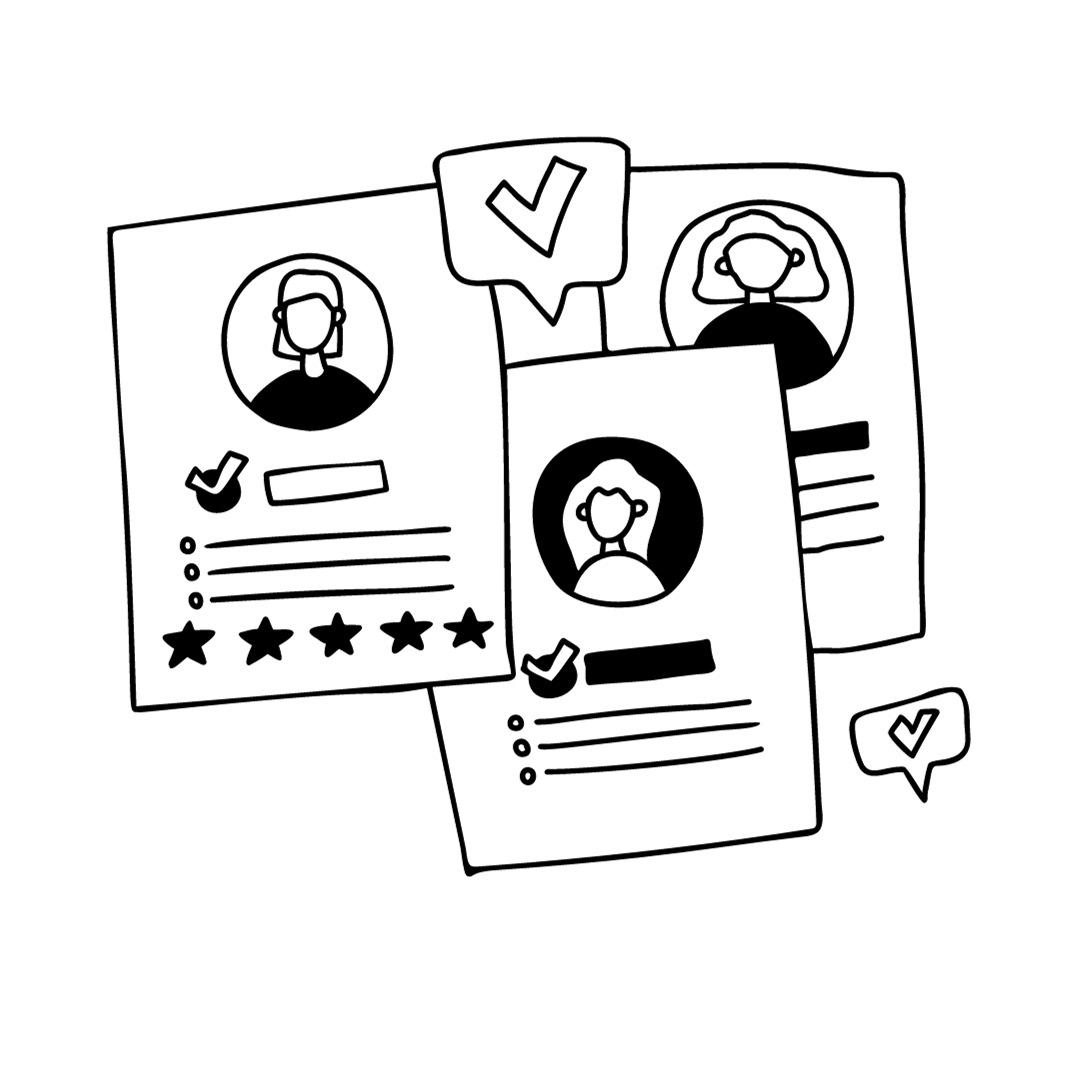
100% Placement Assistance
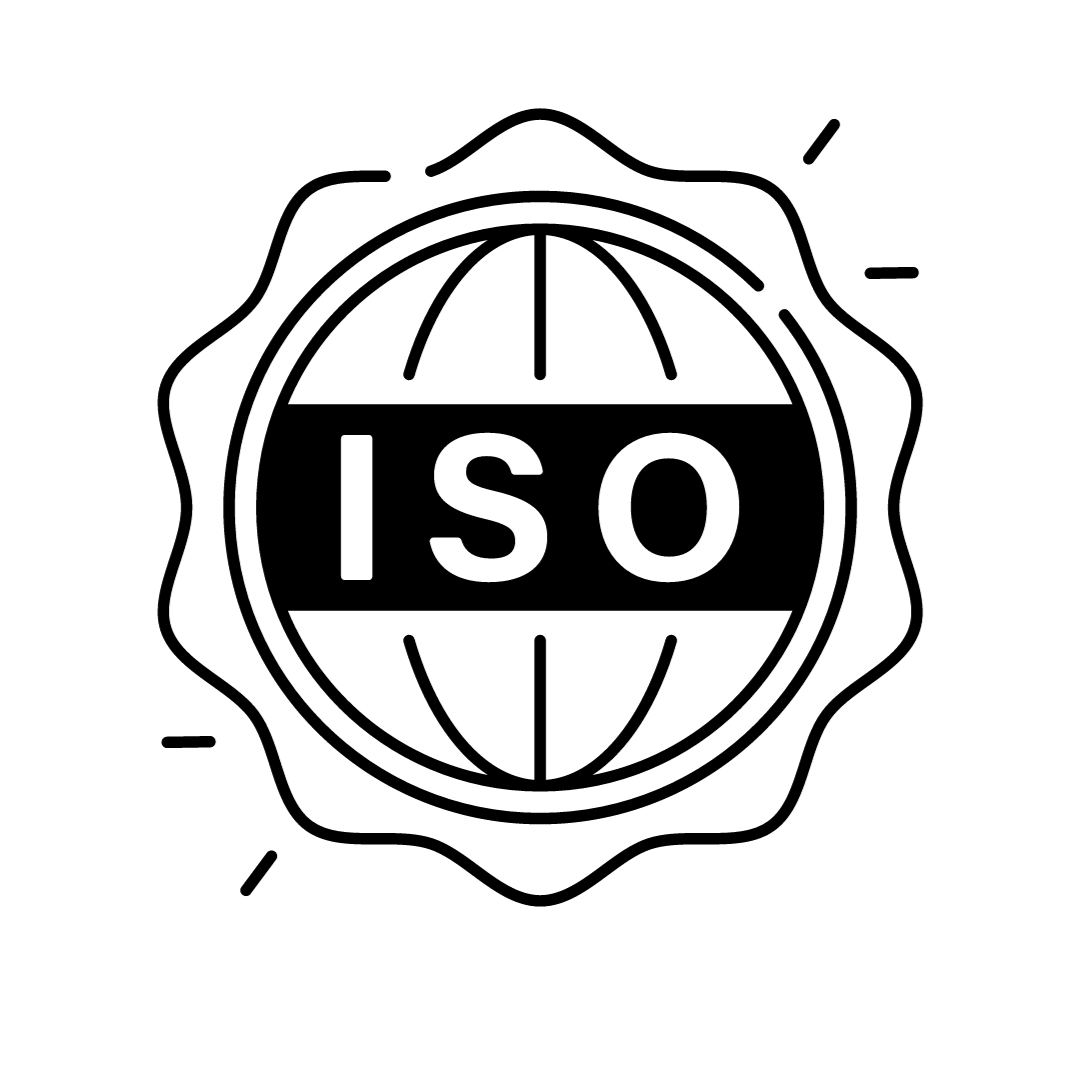
ISO Certified & Skill India Company
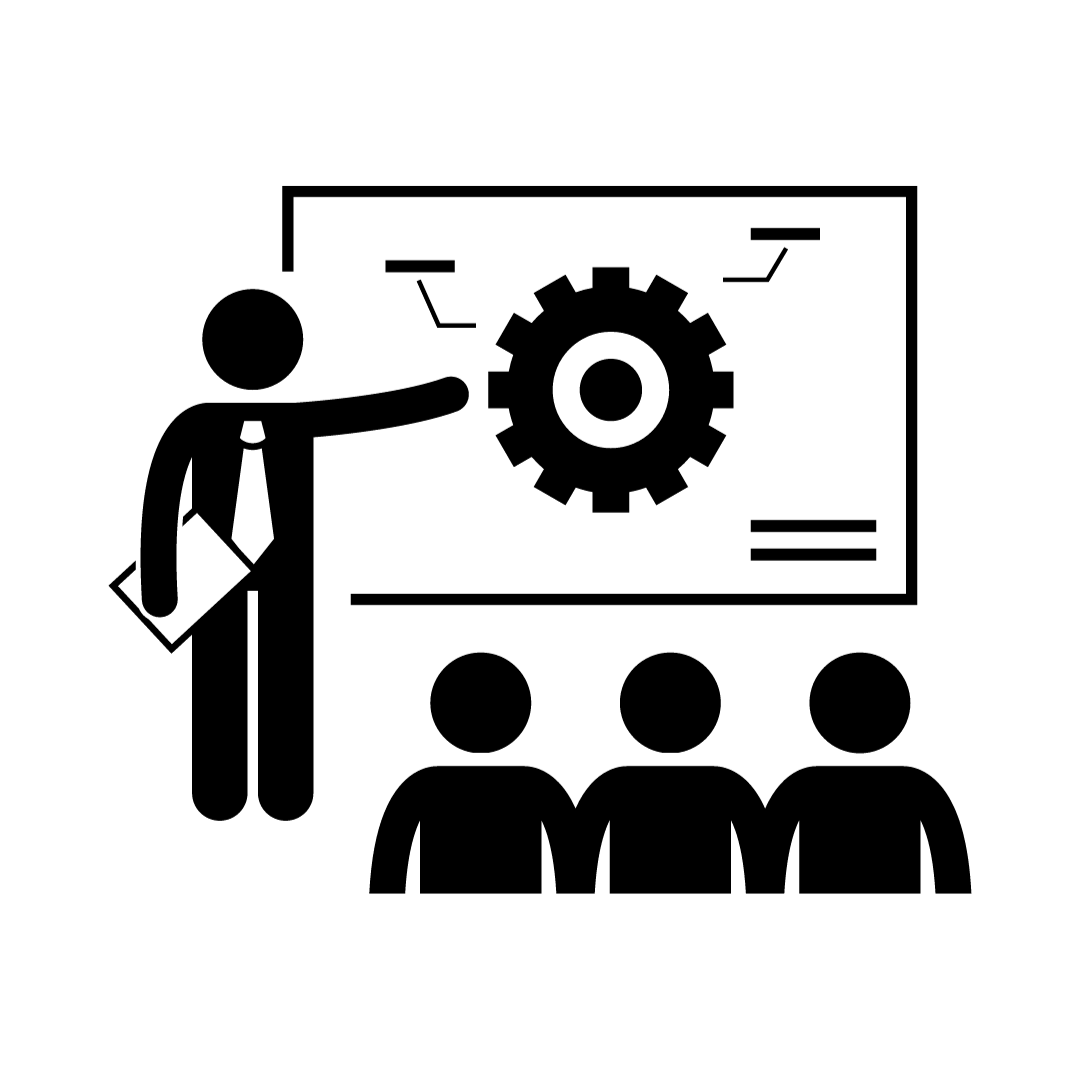
Experienced Trainers
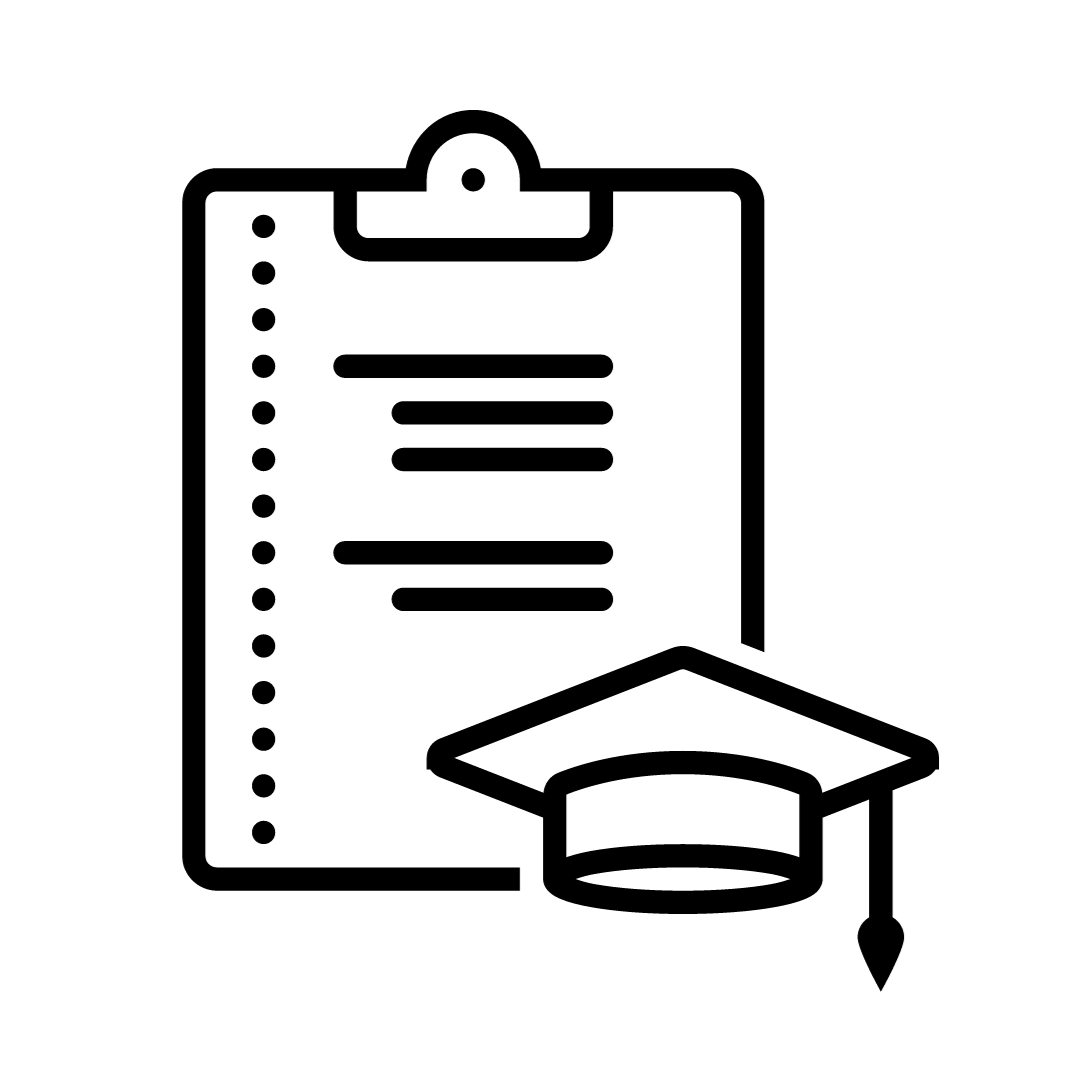
Industry Endorsed Course Curriculum
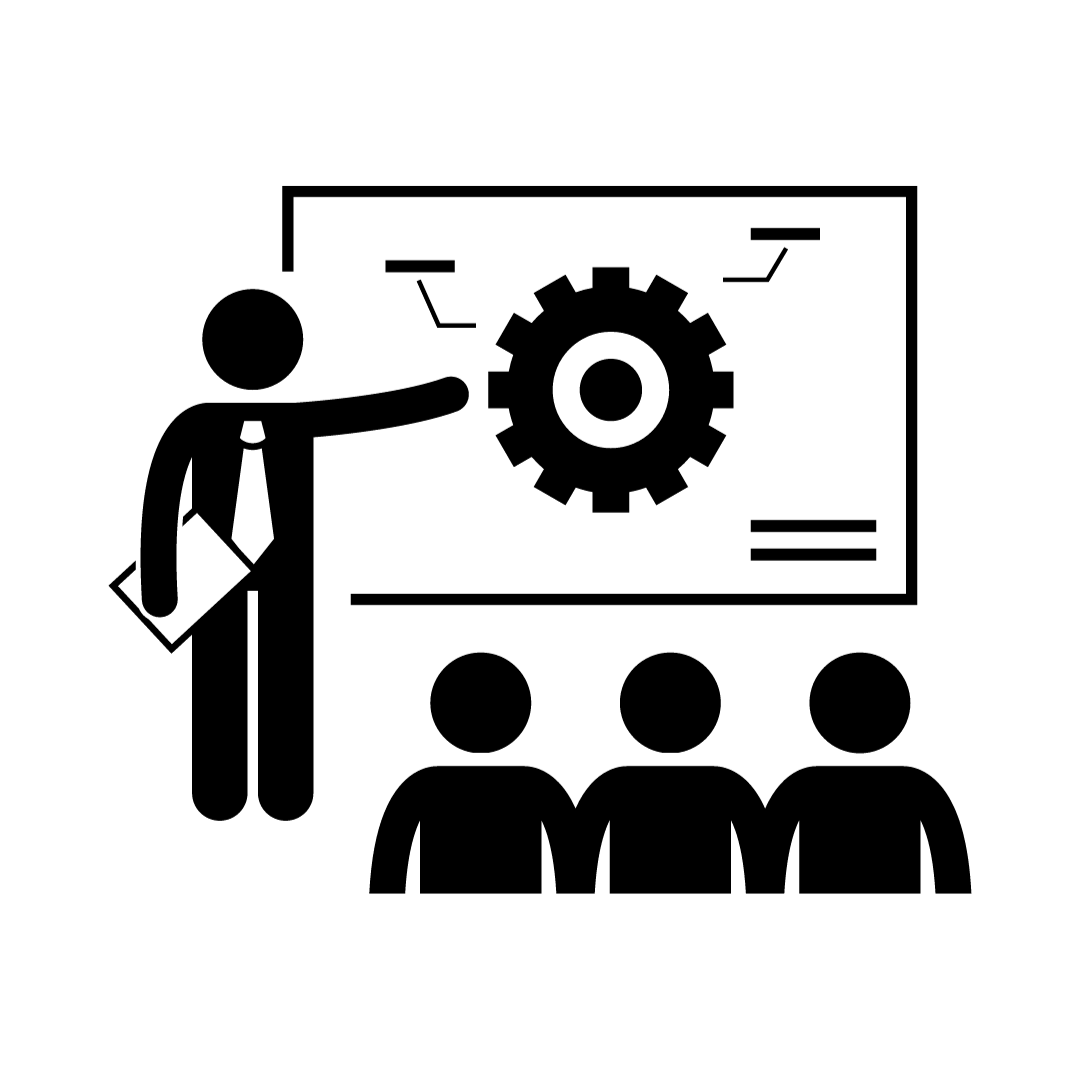
Training Since 1999
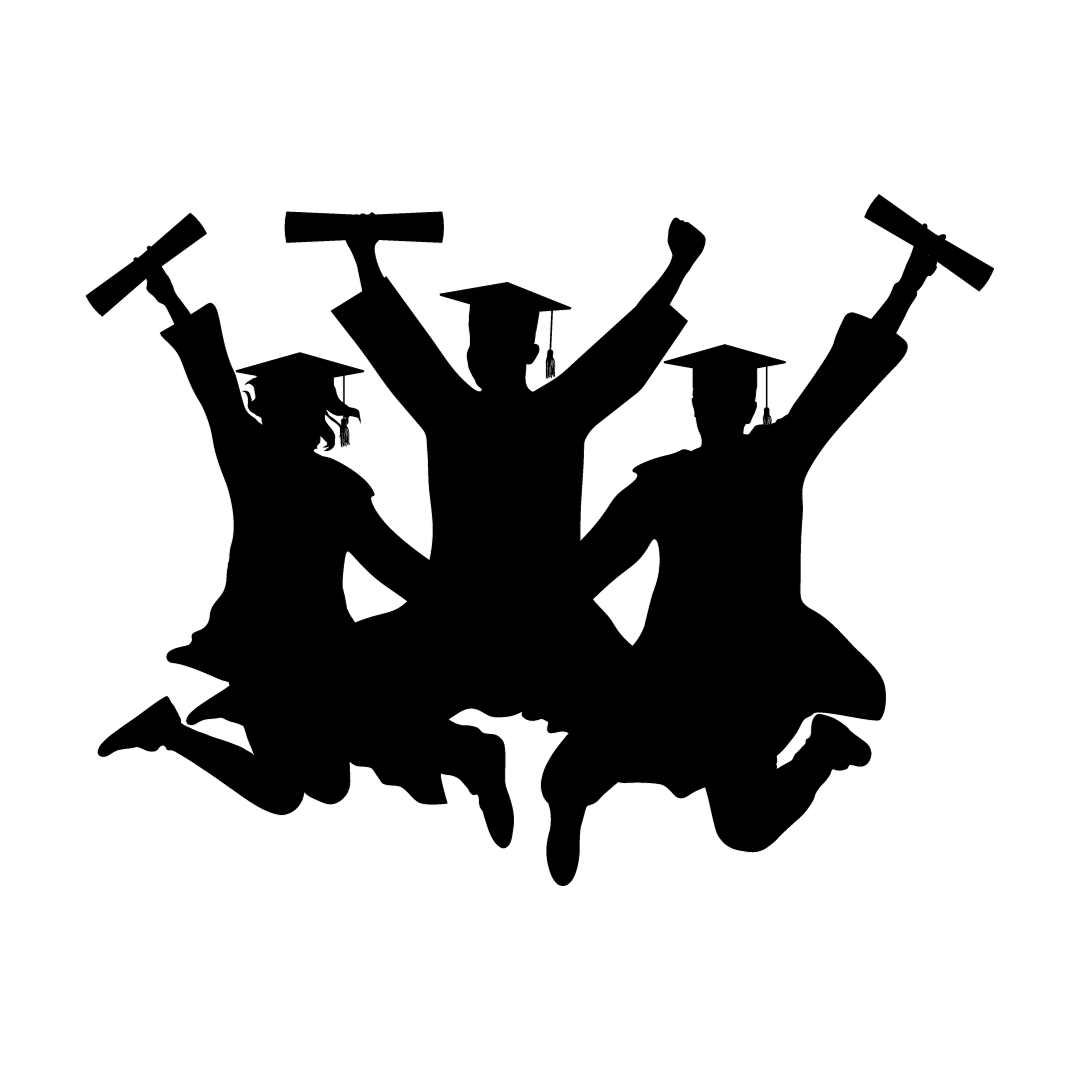
250000+ Students Trained
Students Testimonials
I’ve done 4 courses here Autocad , Revit , sketchup , V-ray, softwares , in educadd kr puram branch its a great experience here quality education they will guide you according to your department that you are studying , the softwares which are in demand , and there will be also some discount in fees structure if you do more than 1,2 courses , coming to the faculty it was great , and also with proper experience , and they clear all your doubts and will be having practice sessions which helps you remember well . i was trained under muthu mam , ayesha mam , they taught me so well clear every doubt in practice sessions , environment is so calm you can concentrate without any disturbances . this was my personal experience in EduCADD centre kr puram Banglore.
Best place to learn the trainers are good and experience faculty.
Had amazing experience in learning AUTOCAD.
Abdul sir teaching was very good he is very friendly and explains the topics very easily to understand.
It was great pleasure for me to work with educadd. Teaching and communication is fabulous. All the faculty members and co staffs was very helpful.
I would recommend all of you to get trained in educadd and shape your career in a beautiful way as you desire..😁
Students Work/Project
Campus Placement
EduCADD has dedicated job placement portal to help students get placed, Our pre-placement ACCRED aptitude training program helps students to enhance quantitative, verbal, logical and reasoning skills,
How you can find us??
- Best Autocad Electrical CAD Courses in Bangalore
- Best Autocad Electrical Training institute in Bangalore
- No.1 Electrical CAD Courses in Bangalore
- No.1 Autocad Electrical CAD Courses in Bangalore
- Best Revit Mep Electrical Courses in Bangalore
- No.1 Revit Mep Electrical Training Institute in Bangalore
- Autocad Electrical Courses near me
- Best Electrical CADD Courses in Bangalore with Placement