Revit vs Civil 3D: The Ultimate Guide for Civil Engineers to Choose Their First Software
In the modern civil engineering landscape, mastering the right software can make or break a career. Projects have grown more complex, deadlines are tighter, and collaboration between teams is crucial. Among the most essential tools for civil engineers today are Revit Civil 3D Comparison. Both software solutions provide unique capabilities that cater to different engineering needs. Understanding their differences, advantages, and ideal applications is vital for engineers deciding which tool to learn first.
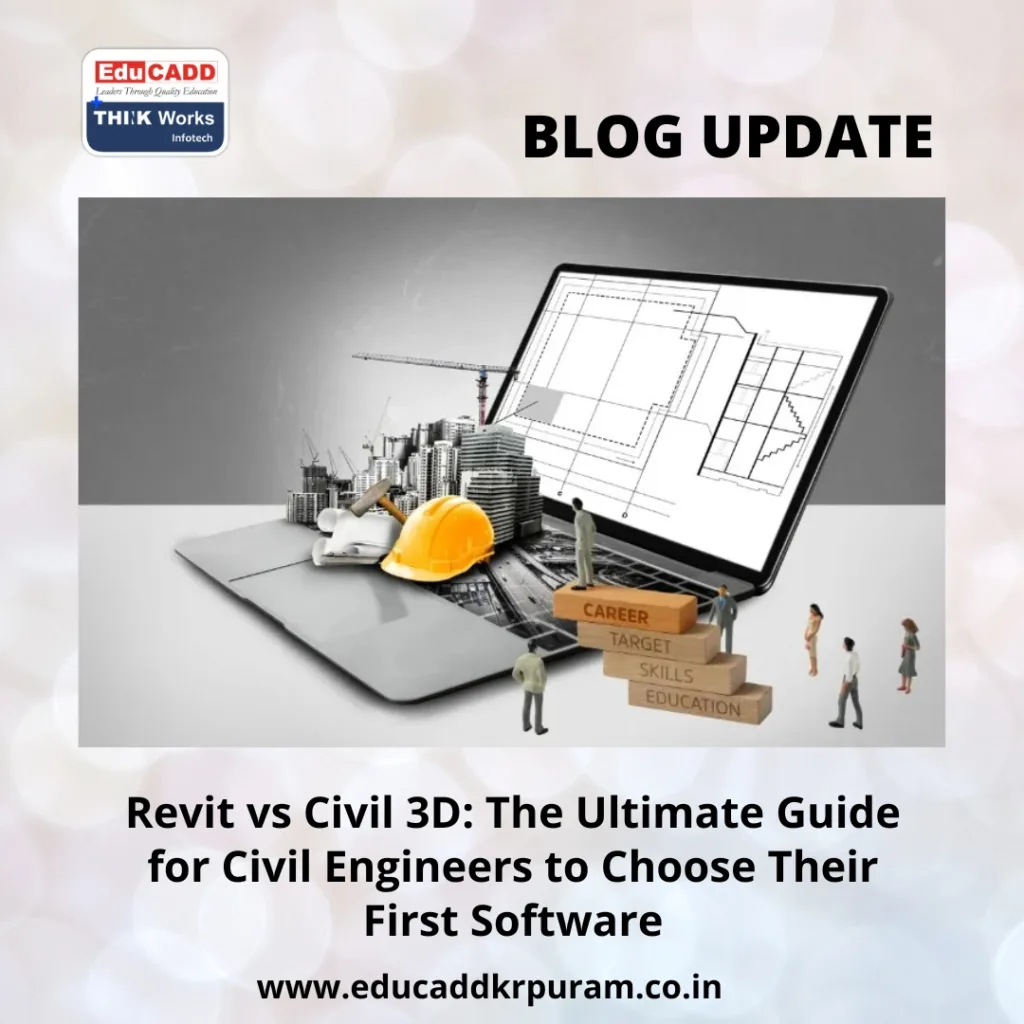
Revit Civil 3D Comparison
This comprehensive guide will explore Revit vs Civil 3D, their features, applications, career relevance, and how to strategically decide which software to master first.
Why Software Expertise Matters in Civil Engineering
Gone are the days when civil engineers relied solely on manual drafting and basic CAD tools. Modern projects demand precision, efficiency, and collaboration. Learning advanced software like Revit and Civil 3D ensures engineers can manage complex designs, optimize workflows, and stay competitive in the industry.
Revit focuses on Building Information Modeling (BIM), enabling engineers to work collaboratively on building and structural projects. Civil 3D, however, is tailored for civil infrastructure, including roads, land development, and drainage systems. Choosing which software to learn first should be based on career goals, the types of projects you aim to handle, and industry trends.
Subheading 1: Understanding Revit – Features, Advantages, and Use Cases
Revit has emerged as a cornerstone in modern BIM practices. It provides an integrated 3D modeling environment where every component carries embedded data, allowing for accurate and coordinated design workflows.
Key Features of Revit
-
Parametric Modeling: Changes made to one part of the model automatically reflect across the design, reducing errors and saving time.
-
Automatic Documentation: Plans, elevations, and sections are generated directly from the model, ensuring consistency.
-
Collaborative Tools: Revit enables cloud-based collaboration, allowing multiple team members to work on the same project simultaneously.
-
Simulation Capabilities: Engineers can perform energy analysis, structural simulations, and sustainability assessments directly within the software.
Advantages for Civil Engineers
-
Enhances collaboration with architects, MEP professionals, and contractors.
-
Minimizes design errors through intelligent modeling.
-
Supports sustainable design practices and LEED certification.
-
Increases employability in BIM-centric projects.
Practical Applications
Although Revit is primarily associated with building design, civil engineers can leverage it for structural modeling, bridge design, and high-rise construction projects. Its ability to generate detailed construction documentation makes it an invaluable tool for projects requiring precision and coordination.
Subheading 2: Exploring Civil 3D – Features, Advantages, and Use Cases
Civil 3D is Autodesk’s specialized software designed for civil infrastructure projects. It integrates design, analysis, and documentation tools tailored for engineers working on roads, drainage, and land development.
Key Features of Civil 3D
-
Terrain and Surface Modeling: Create accurate topographies for grading, slope analysis, and site planning.
-
Corridor and Alignment Tools: Design roads, highways, and railways with precise alignments and profiles.
-
Grading and Earthwork Optimization: Automate cut-and-fill calculations and manage complex site grading efficiently.
-
Hydrology and Drainage Analysis: Simulate stormwater systems and optimize drainage solutions for regulatory compliance.
Advantages for Civil Engineers
-
Speeds up project planning and execution for infrastructure projects.
-
Reduces calculation errors in grading and earthwork.
-
Streamlines site design, improving productivity and accuracy.
-
Widely recognized in government, transportation, and land development sectors.
Practical Applications
Civil 3D is indispensable for engineers focusing on roads, highways, land development, and drainage projects. Its terrain modeling and analysis tools make it ideal for large-scale infrastructure projects where precision and efficiency are critical.
Subheading 3: Revit vs Civil 3D – Major Differences
Understanding the Revit Civil 3D Comparison helps engineers decide which tool aligns with their career path.
| Feature | Revit | Civil 3D |
|---|---|---|
| Primary Focus | Building Information Modeling (BIM) | Civil infrastructure design |
| Ideal Projects | Buildings, bridges, structural systems | Roads, highways, drainage, land development |
| Modeling Type | Parametric 3D modeling | Terrain and corridor modeling |
| Collaboration | Cloud-based multidisciplinary | Project-focused with survey integration |
| Analysis | Structural, energy, sustainability | Grading, earthwork, hydrology, alignment |
| Learning Curve | Moderate for CAD users | Moderate to steep depending on civil experience |
Key Insights:
Revit is more suited for engineers focusing on buildings and structures, while Civil 3D is essential for infrastructure and site development. Establishing expertise in one software first ensures strong foundational skills before expanding to the other, increasing versatility for multidisciplinary projects.
Subheading 4: Career Growth and Industry Demand
Industry trends and job market demands often influence which software engineers should learn first. Both Revit and Civil 3D are highly sought after, but their applications vary by sector.
Revit Career Opportunities
-
BIM Engineer
-
Structural Engineer
-
Construction Project Coordinator
-
Architectural Draftsperson
Civil 3D Career Opportunities
-
Transportation Engineer
-
Site Development Engineer
-
Urban Planner
-
Civil Design Consultant
Industry Trends
-
Revit is increasingly required for BIM-enabled construction projects, especially in urban and high-rise developments.
-
Civil 3D dominates infrastructure and government projects involving roadways, land development, and drainage.
Learning the software with higher demand in your target region can accelerate career progression. Furthermore, engineers who eventually master both tools gain a competitive edge in multidisciplinary environments.
Subheading 5: Which Tool Should Civil Engineers Learn First?
Selecting between Revit and Civil 3D depends on your specialization, project type, and career ambitions.
-
Structural and Building Focus: Engineers working on buildings, bridges, or urban projects should start with Revit to strengthen BIM skills and improve collaboration.
-
Infrastructure and Civil Works Focus: Engineers involved in roads, drainage, or land development should prioritize Civil 3D for its site-specific design capabilities.
-
Combined Projects: Some projects require both tools, making cross-platform expertise advantageous. Learning one first ensures proficiency while planning to learn the other later.
-
Learning Curve Considerations: Revit is slightly easier for CAD-experienced engineers, while Civil 3D requires familiarity with terrain, alignments, and civil-specific calculations.
-
Market Demand: Evaluate regional trends to determine which software aligns better with available opportunities.
By considering these factors, civil engineers can make an informed choice that aligns with their professional growth and enhances their employability.
Conclusion: Strategically Choosing Your First Civil Engineering Software
The Revit Civil 3D Comparison extends beyond software preference—it is a strategic career choice. Revit excels in BIM-driven projects and structural modeling, while Civil 3D is indispensable for civil infrastructure, site grading, and drainage projects.
For beginners, aligning software learning with career goals ensures faster skill acquisition and practical applicability. Mastering one tool first provides a strong foundation, and acquiring proficiency in the other later enhances versatility.
Ultimately, expertise in Revit or Civil 3D empowers civil engineers to tackle complex projects, collaborate effectively, and secure long-term career growth. By understanding your focus area and industry demands, you can choose the software that positions you for success in today’s evolving engineering landscape.
